When it comes to cooking, precision is critical. That’s why many modern ovens come with a built-in temperature probe. This handy tool helps ensure your food is cooked perfectly by monitoring its internal temperature. However, there may be times when you need to turn off the probe on your oven. Whether switching to a different cooking method or simply wanting to deactivate the probe function, this guide will walk you through the process.
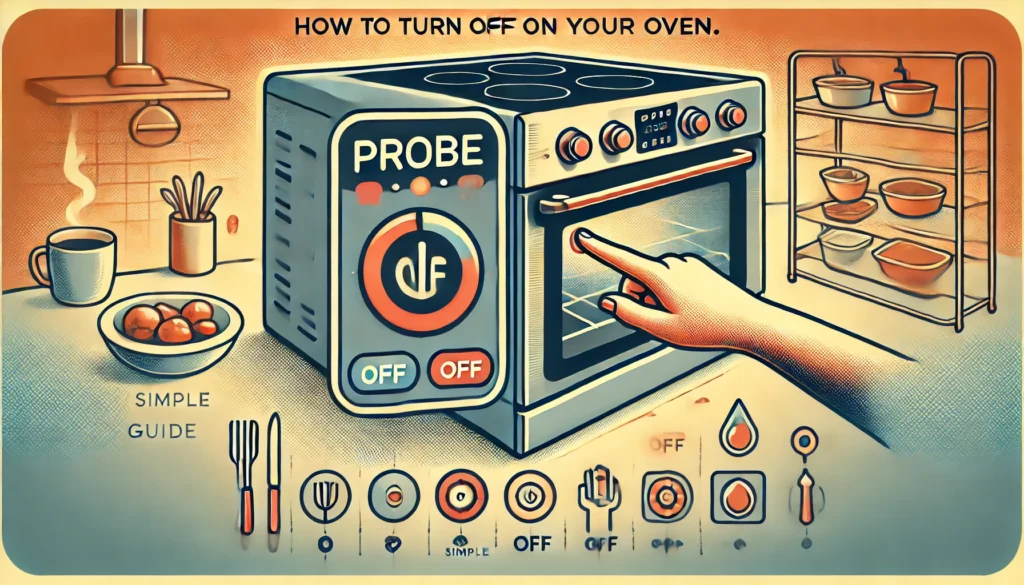
How to Turn Off Probe on Oven? (Short Answer)
1. Locate the Control Panel:
Identify the buttons or dials on the front of your oven.
2. Press the Probe Button:
Look for and press the button labeled “Probe.”
3. Select Off:
Use the control panel to select the “Off” option.
4. Confirm the Setting:
Ensure the probe function is now deactivated.
5. Check the Display:
The display should no longer show the probe temperature.
Understanding the Temperature Probe
Before proceeding with the steps for turning off the probe, it’s essential to understand what it is and how it works. The temperature probe is a thin metal rod you insert into your food. It measures the internal temperature and sends this information to the oven’s control panel. Once your food reaches the desired temperature, the oven will alert or automatically turn off to prevent overcooking.
When Might You Need to Turn Off the Probe?
There are several scenarios where you might need to turn off the probe function:
- Switching Cooking Methods:
If you began cooking with the probe but switched to a different method, you must deactivate the probe.
- Cleaning:
Before you clean your oven, it’s a good idea to turn off any active features, including the probe.
- Storage:
If you’re not using the probe, turning it off can prevent unnecessary alerts or interruptions.
Steps to Turn Off the Probe on Your Oven
Step 1: Identify Your Oven Model
The first step is to identify the make and model of your oven. This information is usually found on a label inside the door or on the back of the appliance. Knowing your model will help you find specific instructions in the oven’s user manual.
Step 2: Consult the User Manual
The user manual is your best resource for detailed instructions tailored to your oven model. You can often find a digital version on the manufacturer’s website if you no longer have a physical copy.
Step 3: Locate the Probe Setting
The probe setting can be found on the control panel of most ovens. Look for a button or menu option labeled “Probe,” “Temperature Probe,” or something similar.
Step 4: Deactivate the Probe
Here’s how to deactivate the probe on common oven types:
Digital Control Panel Ovens
- Press the Probe Button:
You’ll see a button specifically for the probe on many digital ovens. Press it to access the probe settings.
- Select “Off”:
Use the arrow keys or dial to select “Off” or “Deactivate.”
- Confirm:
Press the “Enter” or “Start” button to confirm your selection. The probe function should now be turned off.
Touchscreen Control Panel Ovens
- Access the Menu:
Tap the menu icon on the touchscreen control panel.
- Navigate to Probe Settings:
Scroll through the options until you find the probe settings.
- Turn Off the Probe:
Tap the setting to turn off the probe function.
Analog Control Panel Ovens
- Locate the Probe Dial:
Find the dial or knob that controls the probe setting.
- Turn to “Off”:
Rotate the dial to the “Off” position. This should deactivate the probe.
Step 5: Remove the Probe
Once you’ve turned off the probe function, carefully remove the probe from your food and the oven. Allow it to cool down before cleaning or storing it.
Common Issues and Troubleshooting
While turning off the probe is generally straightforward, you might encounter some common issues:
The Probe Won’t Turn Off
If the probe function doesn’t turn off, try the following:
- Reset the Oven:
Unplug the oven for a few minutes, then plug it back in. This can reset the control panel and clear any glitches.
- Check for Firmware Updates:
Some ovens might require updates to fix bugs. Consult the manufacturer’s website for any available updates.
- Consult Professional Help:
Contact customer support or a technician if everything fails.
The Oven Still Displays the Probe Temperature
If your oven continues to display the probe temperature even after turning it off:
- Ensure Proper Removal:
Ensure the probe is entirely disconnected from the stove.
- Reboot the Oven:
Similar to resetting, sometimes rebooting the oven can clear persistent displays.
- Refer to the Manual:
Check the user manual for additional troubleshooting tips for your model.
Conclusion:
Turning off the probe on your oven is a simple process that can vary slightly depending on the make and model of your appliance. You can quickly turn off this feature when needed by following the steps outlined in this guide—identifying your oven model, consulting the user manual, locating the probe set, and deactivating the probe. Remember to troubleshoot any issues that arise and consult professional help if necessary. Understanding how to manage your oven’s different functions, including the temperature probe, enhances your cooking experience and ensures you get the most out of your appliance. Whether you’re a home cook experimenting with new recipes or an appliance enthusiast fine-tuning your kitchen setup, knowing how to turn off the probe is valuable.
Feel free to share this guide with fellow cooking enthusiasts and appliance lovers. And if you have any tips or experiences with using the temperature probe, we’d love to hear from you in the comments below!
Related Product Reviews:
- 10 Best Convection Oven
- Best Convection Toaster Oven Under $100
- 10 Best Home Pizza Oven
- 10 Best Rotisserie Oven
- 10 Best Oven for Baking
- 10 Best Double Ovens
- 10 Best Small Toaster Ovens
- 10 Best Air Fryer Toaster Oven
- Best Compact Toaster Oven Air Fryer Combo
- Best Air Fryer Oven
FAQs
Most modern ovens will include a probe function, but you can check by looking at your oven’s control panel or consult your user manual for any mention of a temperature probe feature.
If you’re struggling to switch off the oven’s probe, you can try resetting it by unplugging it for a couple of minutes and then plugging it back in. If something else is needed, consult your user manual or contact customer support.
Refer to your user manual for instructions, but most temperature probes should be hand-washed. Dishwashers can be too harsh and damage the probe’s delicate electronics.
The “Off” button for the probe setting on a touchscreen oven is typically found by accessing the main menu on the touchscreen and then navigating to the probe settings. You should see an option to turn the probe “Off.”
If the probe set is not deactivating, check if it is correctly removed from the oven, try resetting it by unplugging it, or consult your user manual for model-specific troubleshooting steps. If the issue persists, contacting a technician may be necessary.
To turn off the oven, press the “off” button or switch it to the “off” position. If your oven has knobs, turn the temperature dial to the “off” setting. Ensure the oven has completely stopped before walking away.
An oven sensor probe measures the internal temperature of food while it cooks. It helps ensure the food reaches the right temperature for safety and doneness. This tool provides accurate cooking results.
If your oven probe needs to be fixed, you may notice inaccurate temperature readings. Your food might cook unevenly or take longer than usual. Replace the probe if these issues occur frequently.