Nothing disrupts a cooking session like an unexpected error code flashing on your oven’s display. The F31 error on an oven is a common issue that homeowners can encounter. This error is typically linked to problems with the oven’s temperature sensor or related circuitry. While it may seem daunting initially, you can often resolve this issue without needing a professional technician. In this guide, we’ll walk you through step-by-step instructions on how to fix the F31 error on your oven, ensuring minimal disruption to your cooking routine.
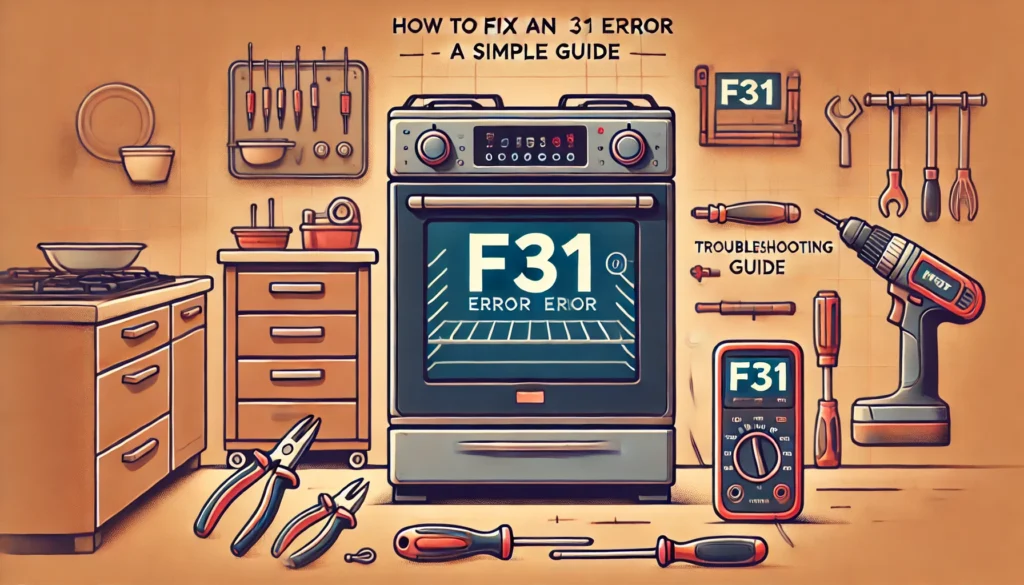
How to Fix F31 Error on Your Oven? (Short Answer)
Step 1: Turn Off the Power
First, ensure your safety by turning off the power to your oven. You can do this by switching off the circuit breaker dedicated to your kitchen appliances.
Step 2: Locate the Temperature Sensor
Next, locate the temperature sensor inside the oven. This is usually found on the back wall of the oven’s interior. Make sure the sensor is firmly connected and not damaged.
Step 3: Check the Wiring
Inspect the wiring connected to the temperature sensor. Look for any visible signs of damage, like frayed wires or loose connections. Secure any loose wires and replace any that are damaged.
Step 4: Replace the Sensor
If the sensor appears faulty, it may need to be replaced. Unscrew the defective sensor and install a new one, ensuring it’s correctly and securely attached.
Step 5: Restore Power and Test
Finally, restore power to your oven by flipping the circuit breaker back on. Test the stove to see if the F31 error code has been resolved. If the error persists, you may need professional assistance.
Understanding the F31 Error
Before diving into the fix, it’s essential to understand what the F31 error signifies. Generally, this code indicates a problem with the oven’s temperature sensor, known as the oven temperature probe. This sensor monitors the oven’s internal temperature to ensure it heats evenly and accurately. When malfunctioning, the stove cannot correctly regulate its temperature, leading to the F31 error.
Step-by-Step Guide to Fixing the F31 Error
1. Safety First: Disconnect Power
Before repairing, always ensure your safety by disconnecting your oven from its power source. Unplug it from the wall socket or switch off the circuit breaker that supplies power to the stove. This step is crucial to prevent any electrical shocks or accidents.
2. Locate the Temperature Sensor
The temperature sensor is typically inside the oven cavity, mounted on the back wall. It looks like a thin rod protruding from the wall, usually secured with a couple of screws. Consult your oven’s user manual if you have difficulty locating the sensor.
3. Inspect the Sensor and Wiring
Once you locate the sensor, perform a visual inspection:
- Sensor Condition:
Check for any visible signs of damage or wear.
- Wiring:
Examine the wires connected to the sensor for any signs of fraying, disconnection, or damage.
4. Test the Sensor with a Multimeter
A multimeter can help determine if the temperature sensor is functioning correctly. Here’s how to use it:
- Set your multimeter to measure resistance (ohms).
- Disconnect the sensor wires from the oven.
- Place the multimeter probes on the sensor terminals.
A typical sensor should read around 1000-1100 ohms at room temperature. If your sensor shows a significantly different reading, it needs to be more accurate and needs replacement.
5. Replace the Temperature Sensor
If your sensor is faulty, replacing it is usually straightforward:
- Purchase a compatible replacement sensor to ensure it matches your oven model.
- Remove the screws securing the old sensor and gently pull it out.
- Install the new sensor in the same position and secure it with screws.
- Reconnect the wires to the new sensor.
6. Check the Wiring Harness
If the sensor tests OK, the wiring harness connecting it to the control board might be the issue. Inspect the harness for any signs of damage or loose connections. If necessary, replace it with a new one that is compatible with your oven model.
7. Reset the Oven Control Board
Sometimes, the control board may need a reset to clear the error code. After performing the above steps:
- Restore power to the oven by plugging it back in or switching on the circuit breaker.
- Reset the oven by following the manufacturer’s instructions, usually in the user manual.
8. Test the Oven
Once you have performed all the necessary checks and replacements, turn on the oven to verify the error has been resolved. Set it to a low temperature and observe if it heats up correctly without displaying the F31 error.
When to Call a Professional
If you’ve followed these steps and the F31 error persists, it may be time to call a professional technician. The problem might come from deeper issues in the oven’s control board or other inside parts. Fixing it requires unique know-how and tools.
Preventive Measures
To avoid encountering the F31 error in the future, consider these preventive tips:
- Regular Maintenance:
Perform routine checks and clean your oven, focusing on areas like the temperature sensor and wiring.
- Avoid Overloading:
Do not overload the oven with food, which can strain its components and lead to errors.
- Proper Use:
To reduce the risk of errors, follow the manufacturer’s guidelines for operating and maintaining your oven.
Conclusion:
Encountering an F31 error on your oven can be frustrating, but with a clear understanding of the issue and a systematic approach to troubleshooting, it’s often possible to fix it yourself. Following the steps in this guide, you can figure out what’s wrong with your oven and fix it so it works properly again. If you’re wondering how to fix the F31 error on your oven, the process outlined here will help you address the problem. Remember to always prioritize safety and consult a professional if needed.
Related Product Reviews:
- 10 Best Convection Oven
- Best Convection Toaster Oven Under $100
- 10 Best Home Pizza Oven
- 10 Best Rotisserie Oven
- 10 Best Oven for Baking
- 10 Best Double Ovens
- 10 Best Small Toaster Ovens
- 10 Best Air Fryer Toaster Oven
- Best Compact Toaster Oven Air Fryer Combo
- Best Air Fryer Oven
FAQs
The F31 error code indicates a problem with the oven’s temperature sensor. This sensor helps regulate the oven’s temperature; the stove cannot heat properly when malfunctioning.
Before conducting any maintenance on your stove, it is essential to unplug the oven to ensure it is turned off. You can remove it from the wall or turn off the circuit breaker that supplies power. This precaution will help ensure your safety while working on the appliance, and it is essential to avoid electrical shocks.
You can check the temperature sensor by using a multimeter. Set the multimeter to measure resistance (ohms), disconnect the sensor wires, and place the multimeter probes on the sensor terminals. A functional sensor should read around 1000-1100 ohms at room temperature.
The temperature sensor is usually inside the oven cavity and mounted on the back wall. It looks like a thin rod sticking out from the wall and is generally attached with a couple of screws.
If the F31 error persists after you have inspected and replaced the sensor and checked the wiring, it may be time to call a professional technician. The issue could be more profound, involving the oven’s control board or other internal components.
An F31 error code on an oven indicates a problem with its temperature sensor or wiring. Check the sensor connection or replace the sensor if needed. If the issue persists, consult the oven’s manual or seek professional help.
When your oven says error, check the manual for troubleshooting tips related to that specific error code. Next, try turning the oven off and back on to reset it. If the problem persists, contact customer support for further assistance.
Error code F31 on a Whirlpool oven means there’s an issue with the temperature sensor or wiring. Check the connections and replace the sensor if necessary. If the problem continues, consult the oven’s manual or contact customer support.